Digital desk tour: Find the fun in organization!
- V.V

- 2022年12月20日
- 読了時間: 4分
更新日:2023年1月16日
Greetings, this is your author, Viv, ICC student staffer (SSL). I wish you all a happy new year!
This semester we had many new students using our ICC lounge (Bldg.3, Room 111). It's always nice to see new faces and help them when necessary.
One day a student came and asked me for some help: he asked how I manage my laptop's desktop. After showing me his desktop (illustrated below), I shared my own method.

Since then, he was able to be more productive.
From there I got curious: how do others keep their desktop "clean" or "student-friendly"? Knowing there is no universal method, it is still interesting to see how everyone manages their files since advent of hybrid classes.
Enough for introduction, below are results of asking 13 student staffers about their own methods.
Hopefully the findings can help you in your own file organization.
Terms
Desktop: your opening screen
File organization: either you create files into file, and how you name your documents if any way
Do I really need to organize my files...?
Yes, it can be frustrating and to keep. We all would prefer to just leave it all on the desktop. After all who is going to check it?
In fact, it is scientifically proven that having an organized (digital) workspace is something we all can benefit from.
Our brain is designed in a certain way, and organization helps it to be more productive. According to Princeton University Neuroscience Institute, our ability to focus can drop significantly if we have constant visual reminders of disorganization – a messy desktop each time we open our laptop for example.
"This process will help keep "entropy" (or chaos) from creeping into your file system – ensuring that you always know where everything is."
- Thomas Frank
Finding your own solution
As mentioned, there is no single solution to the problem. Nobody I know has taken a class on how to organize digital files. But luckily, we humans are problem-solvers, and each one of us more or less comes up with our own solution.
Asking 15 SSLs revealed how each one of us found similar solution to deal with the problem.
ICC staff are students too, and therefore have to deal with studies, part-time jobs, private life, job hunting, etc, each week. If you're curious how they manage to do that, here are some results and findings. Hope it comes in handy!
Type 1: Keep It Simple

Known as minimalists, they like to keep things simple, close to the default or initial state of their computer. Keeping it clean helps reduce frustration and reveals a part of their control freak personality.
5/13 staff follow this method.
Type 2: Meaningful Spacing

While having a certain number of files on the screen, they make sure to keep order: either organize by a formula (columns of files, pdf, etc) or make sure nothing is covering their favorite background picture.
5/13 staff follow this method as well.
Type 3: Post-It Wall

"Please do not check my desktop" or "Forget what you just saw" they would usually say. However, through the interview they reveal that they use their desktop like a post-it wall: the real file organization is either on the cloud or another drive, in a notebook or in their head.
3/13 staff follow this method.
Most-used filing systems
While we have revealed that a certain number of staff use their own organizational filing system, we were able through this survey to find some commonalities.
Below are three common patterns that SSLs use, regardless of their style.
1. Class/School folders

Self explanatory. Students taking classes in hybrid format nowadays mostly end up using this method. With 10 classes per semester on average and the necessity to share notes with friends who were sick that day, etc, this scheme will likely remain the most popular, until graduation at least.
2. Job hunting folders
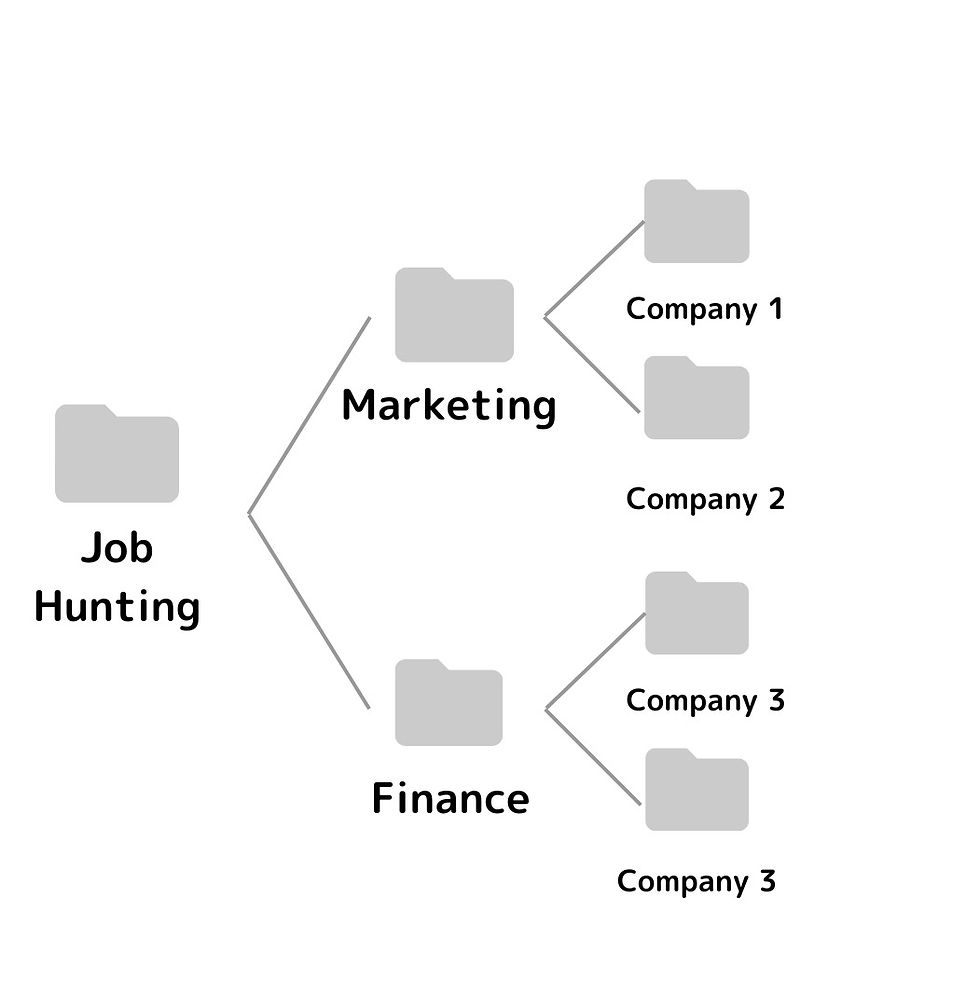
Being a student in Japan means you are probably enter the job-hunting (shukatsu) race from year 3 or 4.
3. Personal/Private folders

Used mainly to hide your personal projects or files when someone tries to look at what's going on your laptop.
Most-used applications
Asking was not only to gather data, but also to understand the needs and trouble each one of us might be facing on this topic.
1. Onenote (6 users)
One application that has been used by both Windows and Mac users. Its strength is as an all-in-one app to file class notes and related materials.
2. Memos iOS (4 users)
Used mainly by Mac users, the convenience is in its function to sync all notes and ability to also access them via your smartphone.
3. Google Drive (4 users)
Used to keep and share slides, it will likely remain one of the choices for online storage for students long-term. Google docs and slides are user-friendly and can be used easily by anyone.
Where did they learn these skills?
You might be curious where everyone learned organization. Answers are as below:
"By myself/I have being doing so since the beginning" - 9 SSLs
"From a friend" - 2 SSLs
"I just copied people around me" - 1 SSL
Personally, I expected more people to be looking around for "the right way". Seems like we all are managing to find the way...!
Conclusion: How about you?
I hope you have enjoyed the read so far, and that some information comes in handy. Again, finding your personal style will remain the best method, but we can all find hints from how others do.
If you are preparing your final exams hopefully this will help, or at least for next semester.
Please leave a like if you liked this article, we will be motivated to write more in the future :)
See you around!



コメント